Apps
This section helps in managing the app permissions for the user.
It displays the list of all standard and custom apps available in the system.
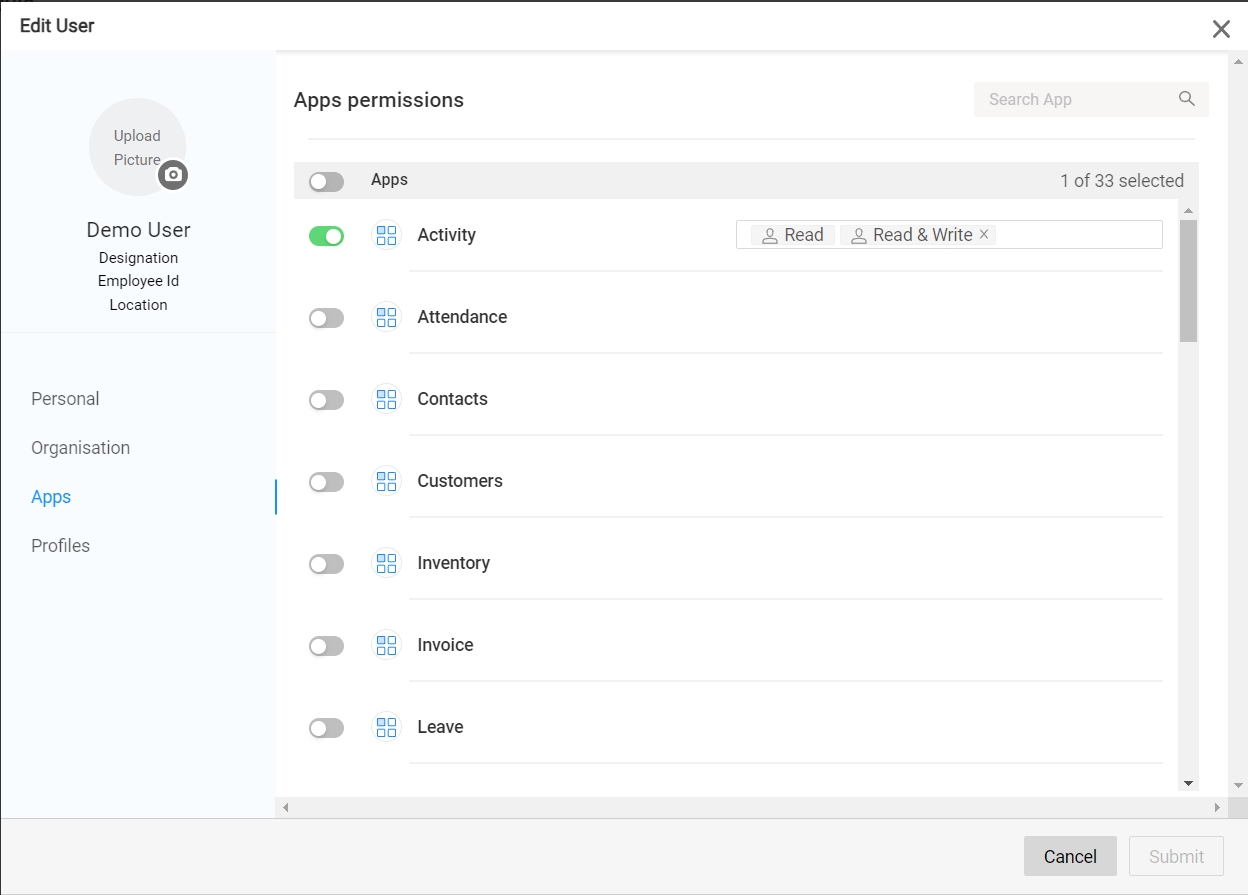
App Permissions
Toggle button can be used to assign or revoke app permissions fro a user.
There are two levels of app permissions that can be given to a user.
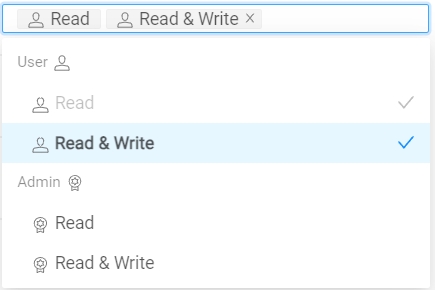
User
Read - To access the apps assigned to the user.
Read and Write - To access and manage the apps assigned to the user.
Admin
Read - To access any app within the system.
Read and Write - To access and manage any app within the system.
Steps to add app permission
Click on the toggle button to enable the app for permission.
Click on the permission bar for the corresponding app to define the permissions.
Click "Next" to confirm the changes and navigate to the Profiles section.