Date-Time
Enables users to add a field for date and time values in the app.
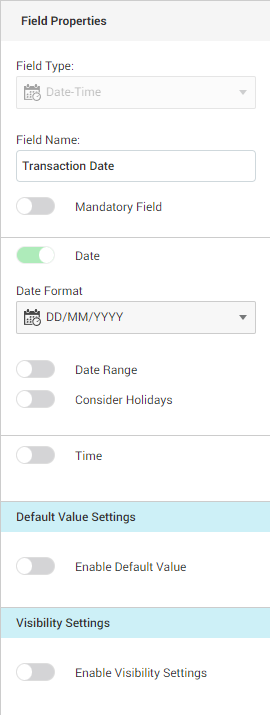
Field Properties:
Field Name: Used to assign a name to the field.
Mandatory Field: Ensures that a value must be added to the field.
Date: Toggle button to define the date and time format. Date Range:
Enables the option to define a date range.
Consider Holidays: Enables the option to consider holidays.
Time: Enables the option to define the time format.
Default Value Setting
Enable Default Values: Allows the definition of default values for the field.
Visibility Settings
Enable Visibility Settings: This option enables the ability to show/hide or disable different fields as per the applied conditions. The visibility settings cane be configured using the gear icon.
To learn more, click on Visibility Settings.