Repeating
Enable the input of multiple values within a single field, simplifying the capture of repetitive data, such as multiple work experiences.
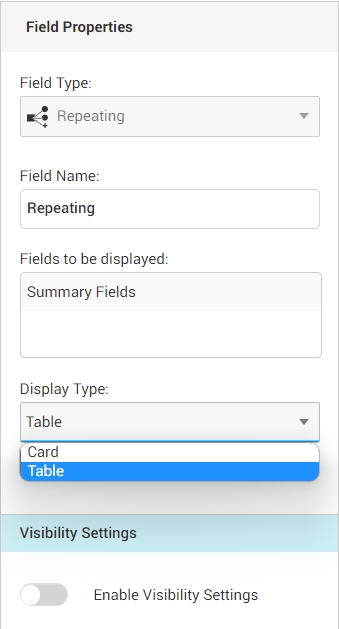
Field Properties
Field Name: Used to assign a name to the field.
Fields to be Displayed: Specifies the fields to be shown for a Composite field.
Display Type: Defines the way the repetitive fields are displayed, either as a table or as cards.
Visibility Settings
Enable Visibility Settings: This option enables the ability to show/hide or disable different fields as per the applied conditions. The visibility settings cane be configured using the gear icon.
To learn more, click on Visibility Settings.