Close
Close button is a user interface element that allows users to dismiss or exit from a particular window, pop-up, or dialog box within the platform.
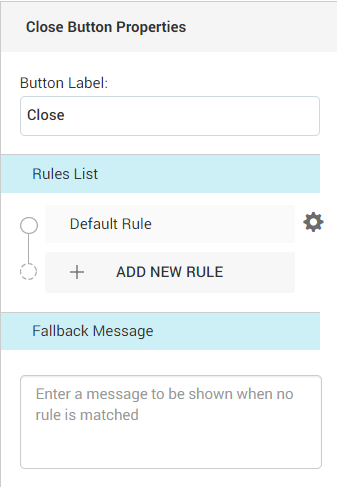
Assign Button Properties
Button label - Adds label or text to the button.
Rules List
This option helps to define the set of rules for the action button.
Action Button Rule
The Close action button rule helps in configuring the action to be executed.
The Close action is automatically included in the button by default, providing users with the ability to close a window based on the defined conditions.
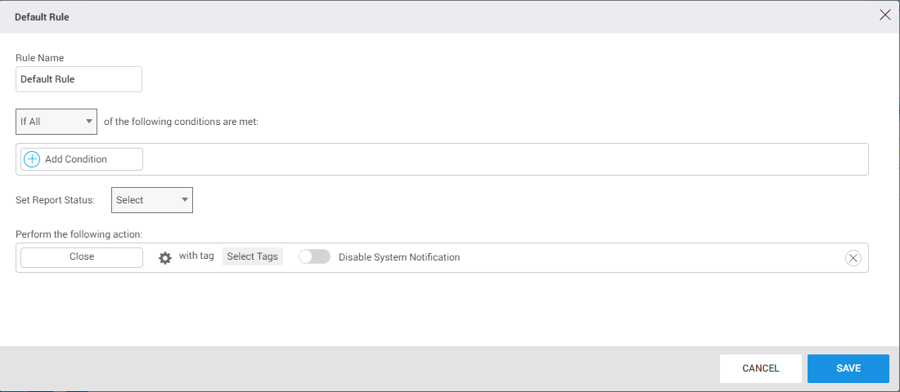
Options to setup rules:
Rule Name: This option is used to define the name of the rule.
If Any/If All: This option determines whether any or all of the applied conditions need to be met for the rule to be triggered.
If Any: The rule is triggered if any of the applied conditions are met.
If All: The rule is triggered only if all of the applied conditions are met.
Add Condition: This option allows users to add conditions based on which the desired action will be executed.
Example: If an action needs to be executed only if the user's phone number exists, the field name would be set as "Phone" and the condition as "Exists". This ensures that the action is executed only when the phone number exists.
Set Report Status: This option enables users to set the status of reports based on the applied conditions. By default, the available conditions are "Open" and "Closed". Additional custom statuses can be configured using the "Custom Status" option in the user management settings.
Add Action: This option allows users to define the Close action to be executed based on the specified conditions.
Close Button Features:
Improved User Experience: The "Close" button enhances user experience by providing a convenient and intuitive means to exit from windows or dialogs.
Simplified Navigation: Users can efficiently navigate through the platform by dismissing unnecessary or completed windows or pop-ups with the "Close" button.
To learn more, click on Action Button Rule.
Fallback Message
The Fallback Message serves as a backup response or alternative content when a specific condition or action cannot be met. It provides a default message that is displayed in situations where the intended action or condition is unavailable or cannot be fulfilled.